Automatically generated listing text
Once you have created a new listing and entered all the necessary details/images, you will automatically be given a suitable draft for the corresponding listing text: you can use this immediately, but you can also change it at any time to better suit your needs.
How it works
When preparing your listing, enter the relevant information about your property as usual, i.e. location, room sizes, features and amenities. Once you have provided all the details and uploaded at least three photos, our tool will automatically create a suitable title and listing text for you. Alternatively, you can produce the text yourself using the ‘Create’ button – even without photos.
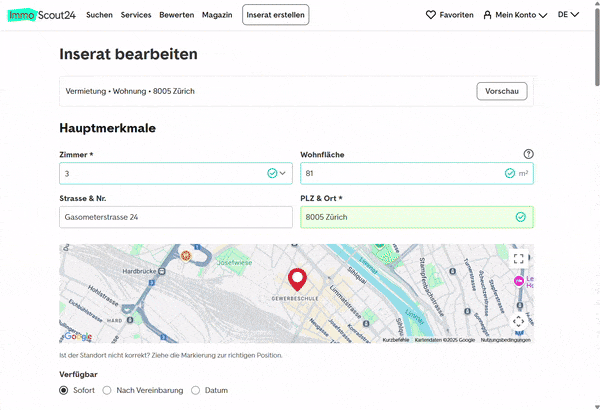
An everyday example
Anna wants to sell her home. She knows the number of rooms and the number of square metres, but is not quite sure how to word an appealing and compelling description. No problem: after entering the details and images, a suitable suggestion for the title and description automatically appears. She amends one or two things as she sees fit – and the listing is ready. Time saved, problem solved.
Your benefits at a glance
- Saves time: no need to ponder over wording.
- Sounds better: the texts are clear, grammatically correct and appealing.
- Easy to use: suggestions appear automatically or at the click of a mouse.
- Greater interest in your listing: improved texts ensure that prospective buyers can get a better idea of your property and are more likely to decide to make an offer.
How does our text assistant ‘think’?
Our text assistant is based on artificial intelligence and uses only the information you provide when creating your listing. It does not add anything or make anything up and remains transparent at all times. You remain in complete control and can adopt or adapt the suggested text, or write it yourself – whatever you prefer.
